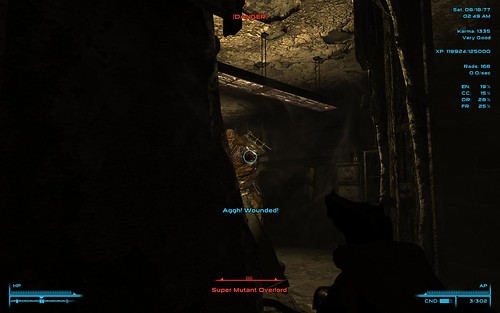Fallout 3 - Combat - Specific Fighting Tips - Monsters
- Combat - Specific Fighting Tips - MonstersThis is one of our posts on tips to optimize your Fallout 3 experience -- giving you the best gameplay experience through a careful mix of cheats and mods.
For the full index, click here.
In this post, we present notes on how to tackle specific adversaries. (
For general combat tips, see this post.) Because the AI combatants tend to react, move, and aim very quickly, we recommend you level the playing field with a
Fallout 3 Bullet Time mod.
DeathclawDeathclaws are probably the most dangerous monster to face (other than Feral Ghoul Reavers from the Broken Steel and Point Lookout expansions) because they are very fast and very agile. Even in 1/4-speed Bullet Time, you typically have to lead your shot (anticipate their position) when shooting them.
They can leap to close the distance and inflict a lot of damage in the process. They can't turn very quickly, but their claw swipes can have very wide arcs of effect, similar to ghoul attacks. If you continually circle to the flank, you will do better than trying to block or step out of range.
Because Deathclaws have so much health and can quite reliably inflict damage quickly, if you are stuck in close combat I recommend an automatic weapon with the biggest clip possible. A shotgun can do well if your spread is quite tight and especially if your chance of getting a critical is high, but an automatic weapon generally has a tighter spread, which means more concentrated damage to a body part.
Start with the head if you can reliably keep your weapon focussed there. As soon as it takes a crippling injury anywhere, like all creatures it will go into a flinching animation where they reel from the injury or clutch at it. If you don't think you can finish it off during that time (since you might need to reload), go for another body part (body or legs) to force it to flinch again, buying you more time and accuracy (since it stands still during that time).
If there is extensive cover, keep backing around cover to force the Deathclaw to run around the corner and deny it the ability to pounce. It tends to slow down as it goes around, therefore negating its speed advantage and letting you get in more shots.
GhoulsGhouls actually fight remarkably similarly to Deathclaws, and you can use the same tactics, except many ghouls are quite weak, so one or two shotgun blasts (or even just pistol shots) to the head should finish them if you are engaged in melee. A Sneak Attack to the head with a light firearm is usually enough to one-shot-kill weaker ones.
Don't try to run except to reposition or put distance between you and other ghouls that haven't yet confirmed your location -- they are fast enough to catch up and hit you with their long-reaching lunges/leaps without really losing ground chasing you.
The distinctive Feral Ghoul Reavers are probably the most dangerous enemy in-game, with a combination of speed, damage, and toughness. Soften them up with sniping and hiding if your Sneak is good enough to counter their high Perception.
The best way is to sneak-attack the head with a close-range shotgun blast (if you can manage it) outside of VATS to blow it off with a single shotgun cartridge. Keep shooting if it doesn't die right away. This works remarkably well even at a low Small Guns skill because your initial shot (especially with a shotgun outside of VATS, since you get critical damage bonus per pellet that hits, not per cartridge fired) should take off a lot of health, and ghouls that become alerted always do a short animation of rousing and hissing, during which they do not move or attack.
The
Dart Gun is a great equalizer against the Ghouls' speed. In open combat against Feral Ghoul Reavers who have grenade-like projectile attacks (bits of their radioactive flesh), cover won't help you as much because of the explosive radius and indirect attacks (they can throw them over cover like grenades). Dart Gun them then close quickly to get them to put away their glowing "grenades".
There is a distance at which they will try to melee you. If you crippled their legs, your speed exceeds theirs so you can keep your distance and gun them down. If you are too far away, they will run away to put more distance and pull out their grenades. Chase them to make them put the grenades away again.
If you are agile enough, you can literally run (even quite closely) past a ghoul's running swiping attack and take no damage. You then have a window of opportunity while they are recovering from being unbalanced by their all-out attack and are turning around to face you. You can try this with
Bullet Time (also available in this
combo "Conveniences" mod for Fallout 3).
Mr. GutsyMr. Gutsy robots like to stand off and shoot their plasma pistol at you, while not really paying much attention to going for cover. If you find good cover, you can duck from its plasma blasts and in between take shots at it until it goes down.
MirelurksThese usually start near water. No one -- not even mirelurks -- can attack while swimming, and you cannot generally shoot INTO water and hit anything (but you can shoot the exposed parts of anything that is partially in water). You can, however, throw grenades into water and the blast can harm creatures. You can therefore use cheap Frag Grenades to get the attention of Mirelurks and get them out of the water where you can engage them; or hide till they turn to go back into water, then Sneak Attack them.
It is not necessary to aim for the vulnerable face in melee or a Sneak Attack melee. A Sneak Attack with melee appears to automatically hit that no matter where you hit, because generally there is a burst of blood at the faceplate when they go down. When you shoot, however, hitting the face does a lot more damage than anywhere else.
MoleratIf they start from far enough away, they will end their charge with a pounce. If you keep moving sideways, they won't be able to set that up. Or if they do start their pounce you can try sidestepping it, but it's a quick pounce, this is actually quite hard to do.
If your attack skills are low, then the fastest way to kill one is with the
Repellent Stick. The initial hit tends to cause distraction, during which time they do not attack.
Radscorpion,
Giant AntRadscorpions charge into battle, but once in range, they move more slowly. They are very long, and so have a slower time turning. They must be head-on in order to attack you with either stinger or pincers, and typically you can either strafe to its flank or move in and out of range if you know what to look for in its attack animation and can anticipate an impending attack.
If you are in front but to the side, you can try moving straight instead of strafing, thus in effect walking past the monster, before turning around to strike from behind, or to keep to the rear or rear flank.
Giant Radscorpions and Albino Radscorpions are much harder to flank or dodge because they move more quickly overall. If you can find a long fence and get around it quickly enough, the scorpion might not be able to path-find its way around, allowing you to shoot it quite safely.
Albino Radscorpions tend to back off when charged, and are actually quite hard to flank if you start in front of them.
Giant Ants have the same problem, except they are generally even slower-moving. Make sure you have plenty of room to move about and strafe around them and you should be fine in both cases. Watch out for ants who have trouble negotiating terrain suddenly teleporting ahead (the game does this after a while to prevent monsters from being permanently stuck).
If you are in a tunnel or otherwise cannot flank them, it is possible to attack and back away, but watch for them charging you suddenly if you happen to be in front.
Sentry BotThe sentry bot moves slowly, and more importantly it turns very slowly. If you start right behind it and can stay close, you can keep strafing to keep out of its front arc, where it can only fire straight ahead. Stay to the flank or rear and you can defeat any lone Sentry Bot without getting shot at.
Against two or more, it is generally safer to first shoot for the combat inhibitor of at least one so that they end up fighting each other.
Super MutantThe short necks of super mutants means that they are harder to head-shot from behind because so little of their head sticks out -- especially when you are in a crouch and are looking up at an angle. It may be easier to headshot them from the side, if not the front (if you have enough darkness or sneak skill).
The weakest ones (simply called "Super Mutant") have 100 health and can be killed with a single Sneak Attack Critical head shot with a reasonable weapon, even at a fairly low Small Guns skill.
The regular Super Mutants also have quite low Perception, so if you are somewhat in hiding and one approaches you (at around 60-70 Sneak), you may want to try just sitting still if they are staring right at you but your status is still [CAUTION]. You don't really lose anything by letting it go to [DANGER] since you can't Sneak Attack them properly at [CAUTION] anyway. In the best case, your status will change to [HIDDEN] once they walk past.
If you can, use a shotgun on the tougher ones. A Sneak Attack Critical with a shotgun, aimed roughly at the head to hopefully get most of the pellets striking the head, might be enough to blow its head off in one shot.
If you can't sneak-attack Super Mutants, you can sometimes safely engage the Big Gun carriers in melee, especially if they are carrying Miniguns, which have a start-up time. By keeping to their flank, you can force them to keep turning trying to target you. And if they have a minigun, even if they do turn to face you, they will need about a second to start up the gun before it can actually fire.
This does NOT always work. Many weapons can fire at an unreasonable angle (the projectile can deviate at a very sharp angle from the barrel -- see pictures below) possibly due to the game's auto-aim. So if a super mutant has a Gatling Laser, for example, you need to pretty much be at the rear or you will still be hit. Being between the barrel and the mutant's body is also no guarantee you will be safe, but moving into the mutant's body and using melee is still safer than allowing it to back away and trying to outgun it. Although a weapon will fire backwards, the AI does not appear to know this and will try to back off to the minimum distance.


Super Mutant Behemoths are fast enough to run you down, so you can try a combination of backing off and side-stepping to keep out of range. Start this early. Use a shot gun since they will be in close quarters anyway. Against one at full health, if shots to the head don't inflict significant damage, go for the thighs instead to cripple one or both legs. They only carry fire hydrant clubs, so once their legs are crippled you can outrun then to keep your distance and shoot them to death. Better crippling weapons include the
Railway Rifle and the
Dart Gun.
Super Mutant Overlords who use Super Sledges can somewhat easily be defeated by crippling their legs with a dart gun, then engaging them in melee. When they pull back to swing, retreat backward. Once they have swung, dart in and hit them a couple of times -- there is no back-swing attack, and you can tell when they are ready to swing again when they have pulled back their weapon. Often they carry grenades, which makes fighting them at range very annoying.