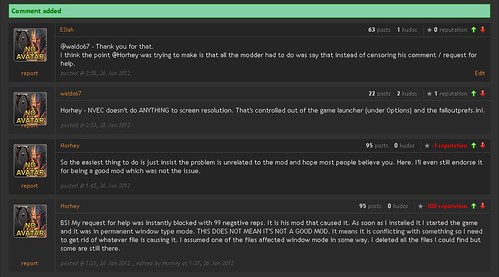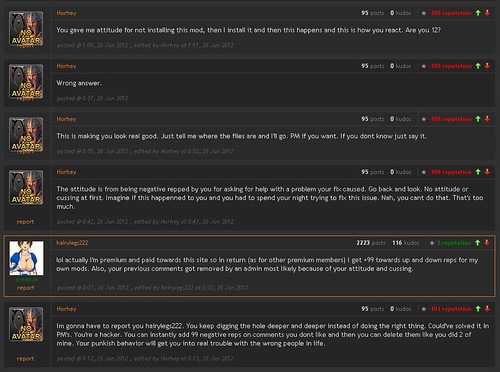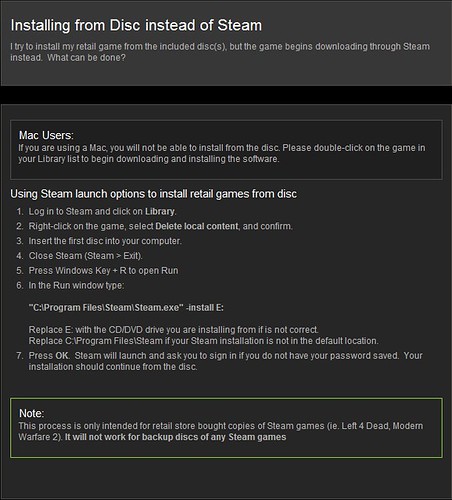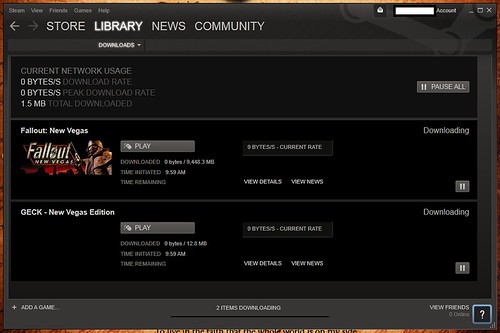Fallout: New Vegas
This is the New Vegas version of our Fallout 3 mod GQ Conveniences.
--Download (version: July 1st, 2012)--
Alternate Download Link
* Added July 1st - Weapon Mod Kits in the Sell Menu.
--Requires the New Vegas Script Extender (NVSE)--
GQ Convenience Items is a compilation of various utilities to make playing Fallout: New Vegas more convenient. They are essentially cheat items. Most of them are geared toward time-saving.
This mod has NO dependencies -- not even FalloutNV.ESM -- so it can be put anywhere in your load order. Since there is nothing in it that needs to be merged with anything else, if you are making a Merged Patch or Bashed Patch, you can position this mod underneath them to be excluded from Merging or Bashing.
You will need to use the console command "player.additem <FormID> 1" to add the items that trigger or toggle the utilities:
xx00080b Bullet Time 25%
xx000808 Grab Items
xx00081a Light Amplification
xx00080d Move Keys to Storage
xx00080c Repair Items
xx000809 Sell Items
xx00080a Store Items
==BULLET TIME 25%==
Equipping this item toggles 25% Bullet Time -- the game moves at 1/4 speed for everyone, including you. The AI can calculate combat moves much more quickly and accurately than you in regular x1.0 time. By slowing the game to 1/4 time, it puts you approximately at the same competence level as the AI. If you are in melee, for example, you can react to blocks or enemy movement at a reasonable speed, and can now more feasibly take advantage of any superior reach afforded by your weapon (or react to the AI backing away from your short reach weapon).
Known Issue:
- If you are in Bullet Time and enter VATS, after a VATS sequence time will be reset to 1.0 by the VATS system. But the Bullet Time script does not know that. When you next toggle Bullet Time, it will just reset Bullet Time to 1.0. You need to toggle it a second time to restart Bullet Time.
Equipping this item will cause a script to grab:
- All inventory items lying around
- All items in containers that do not have a "Key Only" lock.
- All inventory items from dead creatures.
Known Issues:
- It WILL take items even if it would be stealing. There is no reliable test in the GECK or NVSE to detect if it would be stealing to take an item. However, you will suffer no Karma loss.
- It can grab things from locked containers and even if you cannot pick the lock. However, it should reliably detect when a container is locked with "Key Only" and cannot be lockpicked.
- It can grab things behind doors that are "Key Only". This could possibly break quests.
- Sometimes the game will not register that you have taken an item or emptied a container, even if the item is gone from the game world. If you equip the Grab Item to run the script again, you will get a duplicate of everything and get another set of items from the containers. To properly update the game, make a clean save (not overwriting an old save), and reload that save game from the main menu, then reload it again in-game.
- Sometimes it will not grab some or all items. You can try reloading (as above) to refresh the game.
This item toggles a light amplification effect which increases ambient lighting, thus allowing you to see better in the dark. Unlike almost all "night vision" mods, there is no monotone shading involved. Everything is simply brighter. See the screenshots below for a comparison.


==MOVE KEYS TO STORAGE==
Equipping this item destroys all the keys you have (even quest-item keys), and reproduces them inside the container accessed by the Storage item (see below). This is meant as a way to drop keys since you cannot normally do that. When you pick up a key, you no longer have the option of lockpicking the associated lock, and therefore you cannot gain any XP from opening the lock.
==REPAIR ITEMS==
Equipping this item opens the Repair Menu that you normally get when you ask a merchant if they can repair your items. The proxy character who is handling the repair will have a repair skill equal to your current Repair skill.
This is meant to be an alternative to using items for repair. Instead of accumulating items to repair your gear, and trying to remember what repairs what, you can use this to repair your gear at any time. In general, it will cost more than repairing with items because of the repair formula, which always gives you (5% + (15% of your repair skill)), in addition to a small fraction of the condition of both the item being repaired and the item used for the repair. However, you can repair in small increments instead of sacrificing an entire item to do so.
==SELL ITEMS==
Equipping this item opens a special Barter Menu.
- The merchant has no bottle caps, only no-weight "cash" items. You buy and sell at a 1:1 ratio.
- This is meant to be a sort of clutter-clearing option. Instead of dragging loot to the store, you can now convert them to an equivalent value in no-weight items, which you can use to barter with regular merchants.
- If you have a weapon equipped, the merchant will also have the available Weapon Mod Kits for that weapon.
- This is a convenience to save you from waiting at a merchant to get the kit you want, or hoping to find one as loot.
- Typically the problem of finding an appropriate kit is made worse by having various mods that add weapons and even more kits. Often, by the time you find the kit, you will already have found a significantly better weapon.
- To simply use this item as a garbage bin, sell the merchant various objects, but don't take anything in exchange. The script clears the merchant's inventory every time you start the Barter Menu, so whatever you sell is pretty much gone for good.
Known Issues:
- If you equip this from your Pip-Boy inventory menu instead of a hotkey, it will still work. However, after you have sold items, they will still be listed in the Pip-Boy, but in reality they have been removed. It is recommended that you DO NOT click on anything, and instead close the Pip-Boy and allow the game to refresh its information properly.
==STORE ITEMS==
Equipping this item opens a remote container where you can store stuff.
Known Issue:
- This does not work if you equip the item from your Pip-Boy inventory menu. You must hotkey the Storage item and use it that way.